Click below to sign up

Friday, July 30, 2010
Sports drink lover
Wednesday, July 28, 2010
How to get rich with Google adsense
Friday, July 23, 2010
Great and sumptous meal fo diabetics
Tuesday, July 20, 2010
Charice Pempengco to undergo a cosmetic fix
Monday, July 19, 2010
Attention EON Debit Card account holders
It's quite expensive I think for us because most Paypal account holders are using Eon debit card in withdrawing our funds. And even if its just 10php its not easy how we been through to reach 10php right guys? Considering that we are paying 350php annual fee to maintain our debit card. On the other hand I think this is their way in generating income as well and as I noticed they are charging lesser amount compare to using your own visa master cards. Well I don't use Visa master card because I don't have one so I don't really know how much their charging for you.
Anyhow, let's just bear this one because we don't have any other easy way in withdrawing our funds.
so still i wish you all happy earnings everyone!
How to put text watermarks over a photo
hi everyone. since I have some payout proof to show off I researched about how to put a text watermark over them so people will not use it for their own benefits or post it on their site or whatever. Watermarks is like putting a copyright in your photos to claim the ownership of the ones you posted in the internet. But too bad I don't have an adobe photoshop application. I would love to try this coz it sounds so easy hopefully I will install adobe photoshop later.
so here's how.
Placing a watermark on images that you plan to post on the Web will identify them as your own work and discourage people from copying them or claiming them as their own. Here's a simple way to add a watermark in Photoshop where the text remains editable.
- Open an image.
- Select the type tool and type the copyright symbol or any other text you want to use for a watermark.
- While you're still in the type tool dialog, click the color swatch, and set the color to 50% gray. (Use HSB values 0-0-50 or RGB values 128-128-128; both will produce the same result).
- Click OK to exit the type tool.
- Resize and position your text as desired.
- Photoshop 5.5: Right click (Mac users control-click) on the type layer in the layer palette and choose Effects.
- Photoshop 6 and 7: Double click on a blank area of the type layer in the layer palette (not the thumbnail or the layer name) to bring up the layer styles dialog.
- Apply the Bevel and Emboss effect and adjust the setting until it's to your liking.
- In the layers palette, change the blend mode for the type layer to Hard Light.
- If you'd like the watermark a little more visible, try a color value of 60% gray for the type (HSB value 0-0-60).
- Resize the type at any time by pressing Ctrl-T (Windows) or Command-T (Mac). Hold the shift key and drag a corner handle. When you apply the transformation, the type will resize with no loss in quality.
- You are not restricted to using only text for this effect. Try importing a logo or symbol to use as a watermark.
- The Windows keyboard shortcut for the copyright (©) symbol is Alt+0169 (use the numeric keypad to type the numbers). The Mac shortcut is Option-G.
- If you use the same watermark often, save it to a file that can be dropped into an image any time you need it. Remember, it's always editable!
Top Keywords of the day
Hi guys. I am not sure if this is what they call link baiting or any of that sorts but I just found out today that the highest buzz on the internet is Lindsay Lohan and her arrest due to some DUI charges. Its all around twitter and other social networking sites.
Almost everyone in the world wide web wants to know the updates on her and her case.
And thanks to some keyword tools google reveals:
Lindsay Lohan
Lindsay Lohan arrest
Lindsay Lohan in jail
Lindsay Lohon DUI case
Lindsay Lohan faces charges in court
So thats all I found out.
enjoy!
Saturday, July 17, 2010
Facebook Hacks
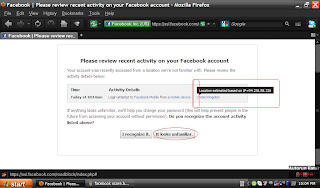 Hey everyone. I just want to inform you that there is an online hacker in facebook. I never thought that I would be a victim of phishing or some sorts because first I only add people I know in facebook and my account has no money value or whatever and I don't browse to any unknown websites nor give my e-mail to anyone. I don't know how this person got my password I've got a couple of passwords on my different accounts online so I guess this person is a pro. I was informed by facebook last night that there was someone who accessed my account in UK though a facebook mobile application, facebook identified the ip address and the time that person logged into my account. Facebook immediately prompt me to change my old password so I can access once again.
Hey everyone. I just want to inform you that there is an online hacker in facebook. I never thought that I would be a victim of phishing or some sorts because first I only add people I know in facebook and my account has no money value or whatever and I don't browse to any unknown websites nor give my e-mail to anyone. I don't know how this person got my password I've got a couple of passwords on my different accounts online so I guess this person is a pro. I was informed by facebook last night that there was someone who accessed my account in UK though a facebook mobile application, facebook identified the ip address and the time that person logged into my account. Facebook immediately prompt me to change my old password so I can access once again.After that incident I immediately informed my friends on my wall about what happened to my account and to disregard any nasty messages or if that person is asking for money or whatever because we all know that facebook is a very powerful social media and he/she can send messages to all my friends or give a link with virus that I am not aware of. After a while a friend replied to me on my wall and said that same incident happened to the facebook account of her mom and the perpetrator is from UK also. This is sad. I hope facebook will tighten the security measures for the protections of each members account.
I remember before there is a news in the Philippines about Friendster account phishing and the hacker used certain account to extort some cash and the victim gave a lump some thinking that the other person who used that hacked account was their relative.. They immediately report it to the police but unfortunately the hacker couldn't be found..
so please beware...
Saturday, July 10, 2010
Lady Gaga to pose in the famous Playboy Mag
 oggling about what will be he
oggling about what will be he r next attire in her next guesting or her shows. All eyes are on her. And she don't look like she is trying hard enough on her looks. She look so natural and she carried the outfit because she has this cocktail martini body that everyone is so envious. She really has the right to be in that Playboy magazine. And I bet it will be sold out at the first day of release. And Hugh Hefner will be so d*mn happy. She can wear anything she wants from the hot pants to sexy tops to nothing at all. She has a record breaking all sold out concert as a beginner musician. By the way in case you don't know she writes her own lyrics. She even composed a music for the famous sexy vixen group "The Pussycat Dolls" she is very talented. And she is truly unique and distinct individual. She practiced the whole new meaning of INDIVIDUALITY within.
r next attire in her next guesting or her shows. All eyes are on her. And she don't look like she is trying hard enough on her looks. She look so natural and she carried the outfit because she has this cocktail martini body that everyone is so envious. She really has the right to be in that Playboy magazine. And I bet it will be sold out at the first day of release. And Hugh Hefner will be so d*mn happy. She can wear anything she wants from the hot pants to sexy tops to nothing at all. She has a record breaking all sold out concert as a beginner musician. By the way in case you don't know she writes her own lyrics. She even composed a music for the famous sexy vixen group "The Pussycat Dolls" she is very talented. And she is truly unique and distinct individual. She practiced the whole new meaning of INDIVIDUALITY within.Now tell me who isn't so gaga about Lady Gaga??
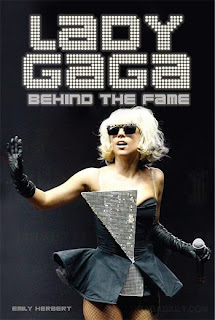
Wednesday, July 7, 2010
Defeat Oxidative Stress
Let's try to live longer stress free by modifying our diet, our lifestyle and with the help of food supplements that makes us strong and healthy all life long.
Tuesday, July 6, 2010
Infolinks a good alternative to adwords
SO let's see after a month what will be the results..




























